Portal Guide v3
Since there have been a lot of questions on how to use a portal, I thought I would make a quick guide for people who dont know how to use a portal. This applies to almost all portals, the only difference will be the portal address and the portal folders name. If you have any Questions, feel free to post or PM me.
What is a Portal?
Basically, a Portal is a website that is formated for the PSP's screen that is stored on the Memory Stick. This means you dont need an intenet connection to browse the portal. If you do have an internet connection, there are usually assortment of links to help you through the internet with out using the hard to type keyboard that the PSP has. Links variy by portal but mose have links to e-mail, searches, and online messengers.
What Firmware do I need to use a portal?
Portals work on the following Firmwares
- 2.00
- 2.01
- 2.50
- 2.60
Fimware, quite simply, is the Operating System that the PSP runs on. You can check your fimware by going to "Settings", then scroll down to "System Settings" and press X. Then scroll down to "System Information", and Press X. Your Firmware is the "System Software". The really easy way is to scroll all the way to the left on the home part of the PSP, (XMB), and See if you have a "Network" Icon. If you have that, you can use a portal. You should come to a screen similar to this.

Will this harm my PSP?
NO, this is just a website on the Memory Stick
What is all this "file:/psp/common/......" stuff mean?
This basicly means where you put the portal folder, or what you type in the address bar. The "file:/" stands for the fact that you are trying to access the PSP's memory stick. Likewise, when you go to a website, you type "http://" (or the browser does it for you) to access the internet. The "/psp/common/portal_name/index.html" is basicly saying to open the index.html inside the "portal_name" folder thats inside the "Common" folder thats inside the "PSP" folder thats on the memory stick. Its just a way of telling what folder you are putting an item in or the place you are accessing a file from.
Ok, I found a Portal, but how do I put it on the PSP?
Read Below
Step 1: Download the file:

Step 2: Unzip the folder

Step 3: Find Readme, and open it

Step 4: Find Portal Address in Readme
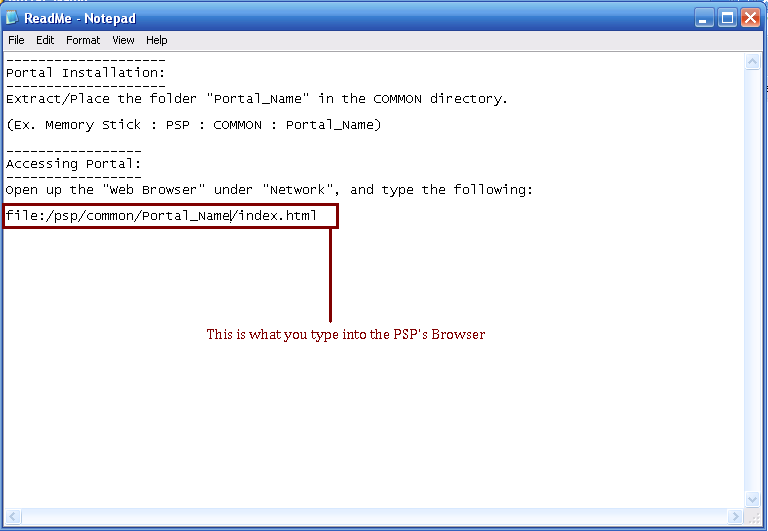
Now Hook Your PSP up to the computer.
Step 5: Find Your PSP in My Computer

Step 6: View ROOT of Memory Stick
Note:If you are using a portal that requires you to put the folder into the ROOT of the Memory Stick, drag it into here, and skip to Step 7.
Note 2: Drive Names for your PSP (Ex, mine is G) will varry
Note 3: You Might not See all of these folders, but you should at lease have a PSP, and a MP_ROOT folder

Step 7: Find Common Folder and Drag the Portal File in to it.

Take your PSP out of USB mode and go to the internet browser.
Step 8: Type correct Portal Address from readme into the PSP's Address Bar.
Remember, if you put the portal in the ROOT of the Memory Stick, type the correct address. If you had put the folder in the ROOT of the Memory Stick, then the address would be "file/portal/index.html"

Possible Variations for Portal installation:
- Older portals such as WinPSPortal and Sonystyle were made before people started putting portals in the ROOT of the memory stick, if you need to do that, do all steps up to Step 5, then read the Note.
Popular Portals:
X5: PSP3D (Leah)

Download/Official Site: http://x5.psp3d.com/
WSX: (Wai - WSX)

Download/Official Website http://www.wsx.ryst.net/
PSPOSX: (The Sheriff)


Download: http://www.freewebs.com/psposx/download.html
Alienware Slim: (Al2x )

Download/Official Website: http://www.pspcave.com/aw/
Key-Lime (Emil775)

Download/Official Website (On Feb 14th) http://www.key-lime.com/
Official Forum: http://key-lime.com/forum/
TRANC3 (Cloudreditus ) *New*

Download: (Official Thread)
All Portals Copyright to their creators. Please PM me if you would like your portal here.
Upcoming Portals
Windows XPORTAL (future_gohan)

Thread: (Here)
Release: Unknown
VistaPortal (egames89)
Thread: (Here)
Release: Late Feb/Early March
XIS (xis9)

Thread: (Here)
Release: Unknown
All Portals Copyright to their creators. Please PM me if you would like your portal here.
Thanks for visiting. Want to make your own website? Try
Freewebs.com!
